Recently, a colleague and I volunteered at Comic-Con to engage with attendees in two different sections of the Comic-Con Museum booth. One of the sections was a raffle to win an exclusive Mondo print, numbered 1 of 1000. To enter the raffle, you take your convention badge and tap it on the RFID reader. A plastic unicorn lights up to confirm that the ID was read properly. While I was at this part of the booth exhibit, one of the convention attendees bent down to have his badge read and asked, “Why is the RFID reader on such a low shelf?”, which was answered by another attendee behind me in a wheelchair, who responded, “It’s so that all of us can use it.”
It was that phrase “…so that all of us can use it…” that made me think back to a 2-day summit held at Intuit every June – the “Front End Summit”, during which an accessibility workshop is held. During this workshop, all of us had to wear a sleep mask to feel what it’s like to have limited or no sight. My experience at Comic Con and at the accessibility workshop made me realize that in order to give everyone the opportunity to use or experience something, we have to be deliberate in designing everything with accessibility in mind – from placement in an exhibit booth to being able, to use a device or being able to use an app.
This inspired me to seek out Intuit’s accessibility gurus, thought leaders, and coaches for Intuit’s product development teams across the globe, like Ted Drake and Sagar Barbhaya. Last week, I had the opportunity to sit down with both of them in hopes of learning more about accessibility, including what are the best practices out there and from whom we can learn.
+++++
AC (that’s me!): Ted and Sagar, thanks for taking the time to meet with me. I’d like to start this chat with learning a bit about you. Let’s start with Ted.
Ted Drake (TD): I am Principal Accessibility engineer, and I manage accessibility across Intuit for product design. I also work with our Diversity & Inclusion team, which is important because we want to encourage people with disabilities to apply for jobs at Intuit, ensuring that our workplace is inclusive across all of our sites. I co-founded the Global Special Needs and Abilities Network for employees with disabilities and their family members.
Intuit has a unique opportunity to make an impact in the disability community, where unemployment is the biggest problem. Intuit’s small business software, QuickBooks, gives people with disabilities the opportunity to make money as a bookkeeper, business manager, and many other roles. We (Intuit) also provide opportunities for the disability community to independently manage their finances through the use of TurboTax. In short, Intuit has a significant impact on their lives.
Sagar Barbhaya (SB): I’m Senior Software Engineer at Intuit, working closely with Ted on accessibility initiatives. Before I took this role, there was very little or no automation testing for accessibility. My primary focus is to manage the automation strategy. Also, I work with and teach accessibility and automation frameworks to Intuit developers. I am currently leading desktop products for accessibility.
AC: Can you tell me more about what you mean when you say “Accessibility testing”?
SB: Sure. Accessibility testing is part of functional testing. In the past, when we did functional testing (which includes things like perf and testing for security), we didn’t automate testing for accessibility. When I was a co-op (six month intern) at Intuit, “Accessibility” was just a 13 letter word to me until I was assigned to a product development group working on Free File Fillable Forms (FFFF). Because we were working with IRS, we needed to make FFFF accessible. In the beginning, I had to learn what accessibility was but after some time working with it, I realized that I wanted to help people who need more help. I wanted to the help the disability community with my engineering skills. I still remember a call I had with IRS where I had to share the progress in making FFFF accessible. They were expecting our progress to be minimal but we made FFFF 90% accessible. This was a win!
AC: What is “Accessibility”?
SB: It is independence. It means that as an engineer, you build products so everyone can use it. For customers with disabilities, it means that they are independent from using a mouse and everyone can interact with the app. It also means that the app and the web are for everyone – it is used by people with disabilities, just like others without disabilities.
TD: But first, you have to define “disability”. There are three types
- Permanent
- Temporary – an example of this is when someone gets into an accident and they are temporarily in a wheelchair.
- Situational – an example of this would be someone is trying to open a door and hands are full.
There are two ways to build accessible products, and Apple is the leader for both of these. The first is Universal Design – this means that the product is built so everyone can use it. For example, when you build a set of stairs, you must have texture difference to signify when the steps begin. This subtle strip of texture lets a blind person anticipate the steps. It also helps those staring at their phones.
The second way is Accessibility First – this means that when you build a website for someone who has low vision and cannot use a mouse, you build it knowing this limitation, and you code it to make it really easy to use the product.
AC: Now that you mentioned that Apple is the leader in both Universal Design and Accessibility First principles, are there other examples of companies who are doing amazing work in this space? Also, can you share trends you are seeing in the industry as it relates to accessibility?
TD/SB: For the blind and low vision community, augmented reality (AR) is changing the way they interact with products and the world. An example of this is the use of artificial intelligence (AI) in glasses that people wear, which predicts what is on the screen. Intuit is partnering with Aira to provide support for small business owners and self-employed folks to do small business tasks.
The use of AI and networking capabilities provide visual cues for the deaf and hard of hearing. Microsoft is doing a lot in this space such as automated captioning tools which mean that when someone is talking, the tool turns what is verbally said into text. Hearing AI by Microsoft is still a prototype but it has a lot of promise. Using your phone (iOS), it takes audio cues from environment (both tactile and visual) to give you feedback.
Apple’s new iOS release allows your phone to fine tune your experience. Your EarPods do the same thing, where the phone is a microphone and sends signal to pods.
Facebook’s Alternate Text technology takes photos and adds the alternate text caption. It will add caption and has face recognition. Facebook’s Uploading Photo allows a blind person to know what is happening in the photo and will ask you if you want upload it to your page. It uses computer vision to generate alternate text
Personalization for people with physical disabilities is also extremely important, especially for those who had amputations. A great example of this is Boston marathon runner, Heather Abbott, who lost one leg and was looking for a prosthetic limb, but found that there was not much out there for women. Currently, many of the prosthetic limbs are designed for men. So, she started working with 3D printing and with design firms to create prosthetic leg that is a custom fitted for your body and for your taste…you can even switch them out if you want it to match something!
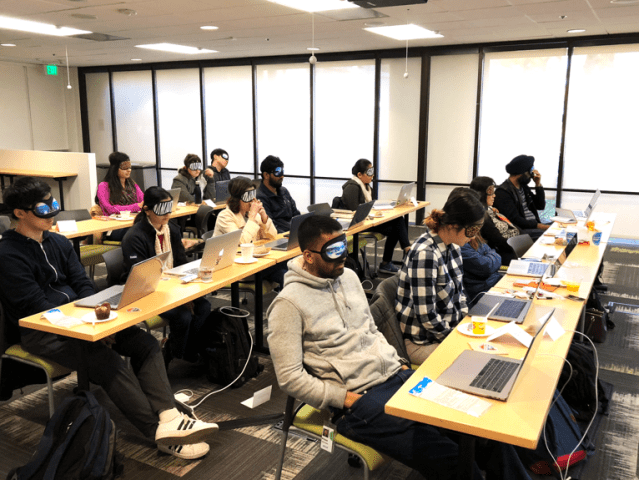 Some folks wear sleeping masks during an accessibility workshop, to feel what it’s like to have limited or no sight.
Some folks wear sleeping masks during an accessibility workshop, to feel what it’s like to have limited or no sight.
AC: How does accessibility work at Intuit?
TD: Currently, we are a small team, and we scale via a web of ownerships, a distributed network. For example, at Intuit’s Consumer Group, Poonam Tathavadkar is the owner for TurboTax.
SB: In terms of ensuring that we develop with accessibility in mind, we keep a database and we track the status of accessibility globally. Each month, we have a weekly scan for all projects, and when we see a drop in the accessibility score, we contact the owners/stakeholders. The score depends on the number of pages in a product because of the amount of scanning, but there are also other factors. Although we would love to see zero issues in each page, our goal is to have less than 10 issues on a page. To teach and coach teams on accessibility, we have been integrating the subject of Accessibility into new hire orientation. We also have training for accessibility on Intuit Learning network, a three-hour online course and we conduct accessibility boot camps across our sites.
AC: What are Intuit’s lessons learned? Also, what best practices has Intuit adopted?
TD/SB: We are getting better at Accessibility, because all of us are gaining higher empathy for our customers. It’s not just the software engineer who needs to understand this, but product managers and designers too. For example, we have “No Mouse Monday” where team members will not use a mouse as they work.
We also have a goal to increase the diversity in our research participants as we conduct user studies by ensuring that we have people with disabilities in the participant group. This will help us get more data to better understand the needs of people with disabilities.
We’ve also learned to use standard components as much as possible, because these are accessible by default. This is an important lesson, especially for companies who are new at understanding accessibility.
Finally, our designers and UX teams are learning the importance of designing experiences with accessibility in mind. This will help them own the whole experience with our engineers.
AC: I’ve learned so much from both of you, and thank you for what you do to help all of us get better at serving all of our customers. I did hear of an upcoming event – can you tell me more?
TD/SB: In October, Intuit is hosting “The Intuit Accessibility Summit in Bangalore,” and we are expecting multiple companies with over 100 participants. We will have workshops and a number of non-governmental organizations (NGOs) conductings sessions on empathy, and even craft sessions. Last year, Mozilla gave a talk about brainwaves, and how they can power applications. Sagar will speak on automation, and Ted will speak on community engagement and design.
AC: Thank you both – you are amazing.
TD/SB: Thank YOU for your help in making our efforts more visible. It helps all of us learn and deliver great experiences for our customers.